Imagine your website talking to your audience, making content consumption easier for visually impaired users, multi-taskers, or those who simply prefer auditory learning. For such needs, WordPress text-to-speech (TTS) plugins have emerged as a game-changer. In this post, we’ll explore the world of WordPress TTS plugins, highlighting their importance, showcasing top picks, and guiding you on how to implement them effectively.
The Importance of Text-to-Speech in WordPress
Accessibility for All
Text-to-speech technology is not just a fancy feature; it’s a step towards inclusivity. By transforming text into spoken words, TTS plugins make your website accessible to users with visual impairments or reading difficulties. This inclusivity not only broadens your audience but also reflects your brand’s commitment to accessibility, a value highly regarded in today’s society.
Catering to Different Learning Styles
Auditory learners, who grasp information better through listening, benefit significantly from TTS. Providing an auditory option caters to diverse learning preferences, enhancing user engagement and retention.
SEO and User Engagement
TTS can indirectly boost your SEO. By increasing the time users spend on your site and improving user engagement, search engines may view your site as more valuable, potentially improving your rankings.
Top WordPress Text-to-Speech Plugins
1. BeyondWords
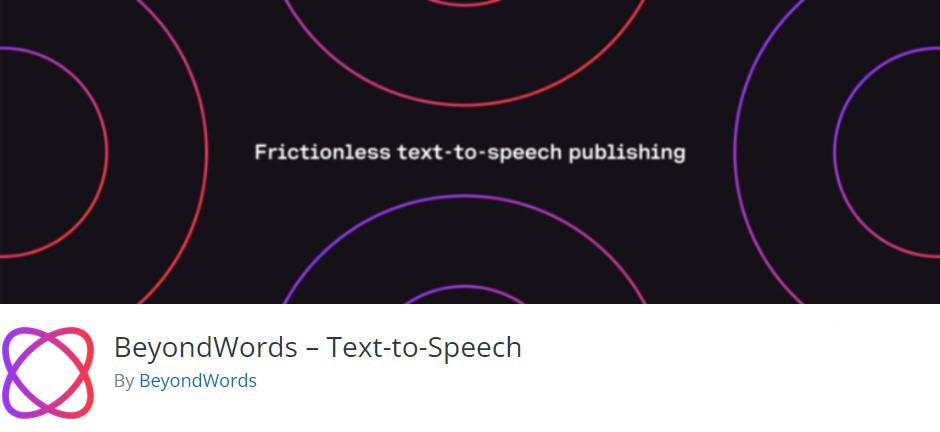
An AI voice and audio publishing platform with a dedicated WordPress plugin, BeyondWords offers an advanced suite of text-to-speech services.
Features:
- AI voice and audio publishing platform.
- Auto-conversion of posts and pages into audio.
- Customizable audio player.
- Access to 500 voices across 130 languages.
- Natural language processing for accurate pronunciations.
- Custom text-to-speech rules and voices.
- Freemium service with a free plan for limited monthly conversions
Ideal for: Publishers and bloggers looking for professional voice quality.
2. ResponsiveVoice
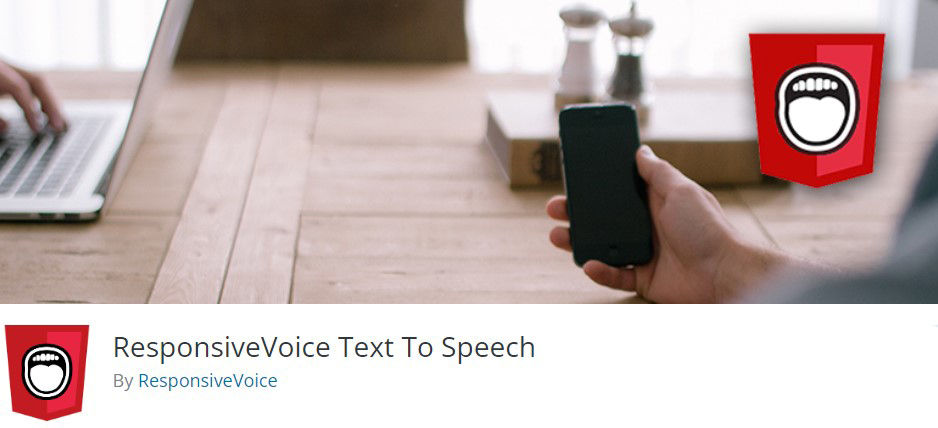
ResponsiveVoice is an HTML5-based text-to-speech plugin that uses shortcodes to enhance the auditory experience on your site.
Features:
- HTML5-based text-to-speech.
- Shortcodes for voice elements insertion.
- ‘Listen to Post’ button for key post content.
- Supports multiple languages.
- Configurable volume, pitch, and speed
Ideal for: Websites targeting a global audience with diverse language preferences.
3. Trinity Audio+
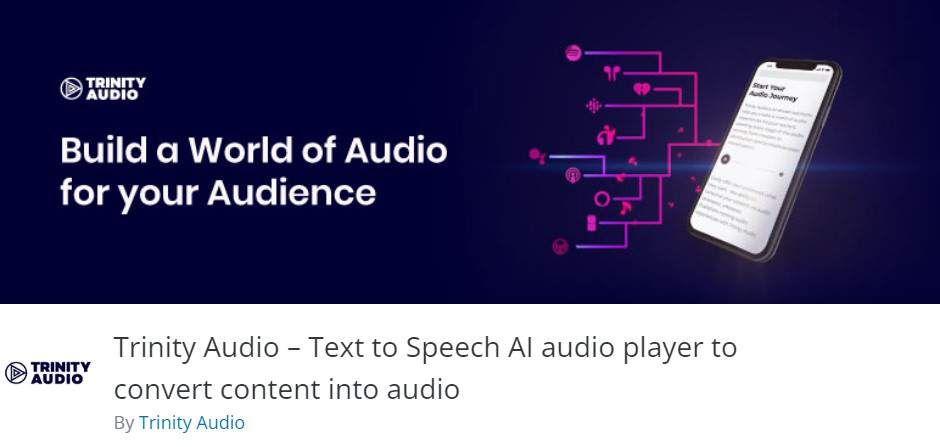
Trinity Audio is designed for content creators, focusing on converting text content to audio with a range of voice options.
Features:
- Converts content to audio with a few clicks.
- One-time seamless integration.
- Free version for limited content volume.
- Over 125 languages and 250 voices.
- Dashboard with statistics and usability reports
Ideal for: Businesses focusing on data-driven strategies and insights.
Implementing a Text-to-Speech Plugin on Your WordPress Site
Choosing the Right Plugin
Consider your audience, content type, and desired features. For instance, if you’re a news site, SpeechKit’s professional voices might be more appealing. On the other hand, ResponsiveVoice’s language diversity suits multilingual sites.
Installation and Setup
Once you’ve chosen a plugin, installation is straightforward:
- Download the plugin from the WordPress repository or the provider’s site.
- Upload it to your WordPress dashboard under Plugins > Add New > Upload Plugin.
- Activate the plugin and configure the settings according to your preferences.
Customizing the User Experience
Most TTS plugins offer customization options like voice selection, reading speed, and player design. Tailor these settings to align with your brand and user expectations. For example, a youthful brand might opt for a more energetic voice, while a professional site may prefer a clear, concise tone.
Best Practices for Using Text-to-Speech Plugins
Quality Content is Key
TTS technology works best with well-written, clear, and concise content. Ensure your text is free of jargon and complicated sentences to enhance the TTS output quality.
Provide User Control
Allow users to play, pause, or stop the speech. User control is crucial for a positive experience, especially for those with specific listening preferences or needs.
Regularly Update and Test
Keep your TTS plugin updated to benefit from the latest improvements. Regular testing ensures compatibility with your WordPress theme and other plugins.
Conclusion
Text-to-speech technology in WordPress is more than just a trend; it’s a step towards creating a more inclusive and engaging web environment. By choosing the right TTS plugin and following best practices, you can enhance your website’s accessibility, cater to a broader audience, and potentially boost your SEO. Remember, the voice of your website can be as powerful as its content.



